Quickstart: Singel Node Deployment Guide
Environment Preparation
- Purchase a machine equipped with GPU and install GPU drivers simultaneously
- Connect remotely to the GPU instance and access the machine terminal
- Install Docker environment and NVIDIA Container Toolkit
curl -fsSL https://github.com/alibaba/ROLL/blob/main/scripts/install_docker_nvidia_container_toolkit.sh | sudo bash
Environment Configuration
Choose your desired image from the image addresses. The following example will use torch2.6.0 + vLLM0.8.4.
# 1. Start a Docker container with GPU support, expose the port, and keep the container running.
sudo docker run -dit \
--gpus all \
-p 9001:22 \
--ipc=host \
--shm-size=10gb \
roll-registry.cn-hangzhou.cr.aliyuncs.com/roll/pytorch:nvcr-24.05-py3-torch260-vllm084 \
/bin/bash
# 2. Enter the Docker container
# You can find your running container's ID or name using `sudo docker ps`.
sudo docker exec -it <container_id> /bin/bash
# 3. Verify GPU visibility
nvidia-smi
# 4. Clone the project repo
git clone https://github.com/alibaba/ROLL.git
# 5. Install dependencies (select the requirements file corresponding to your chosen image)
cd ROLL
pip install -r requirements_torch260_vllm.txt -i https://mirrors.aliyun.com/pypi/simple/
Pipeline Execution
bash examples/agentic_demo/run_agentic_pipeline_frozen_lake_single_node_demo.sh
Example Log Screenshots during Pipeline Execution:
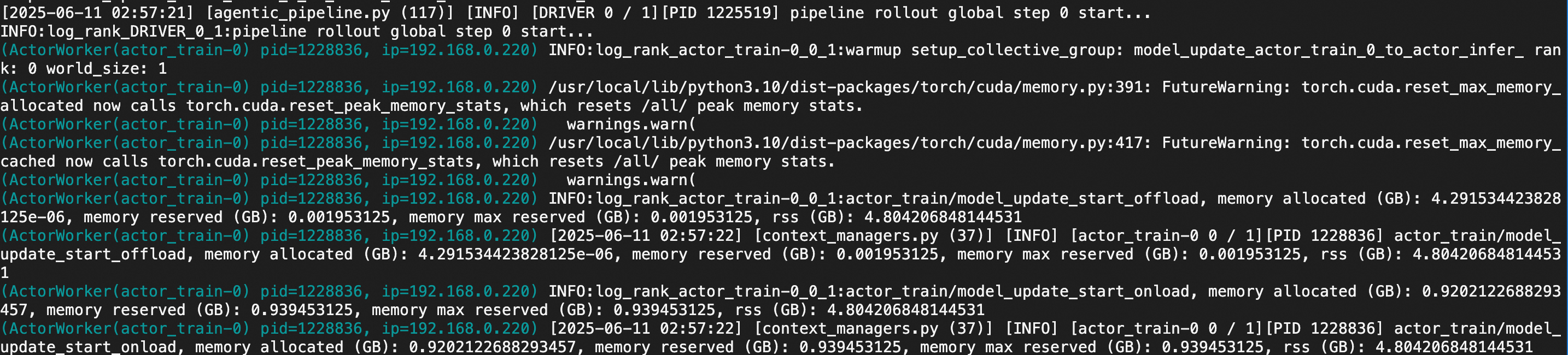
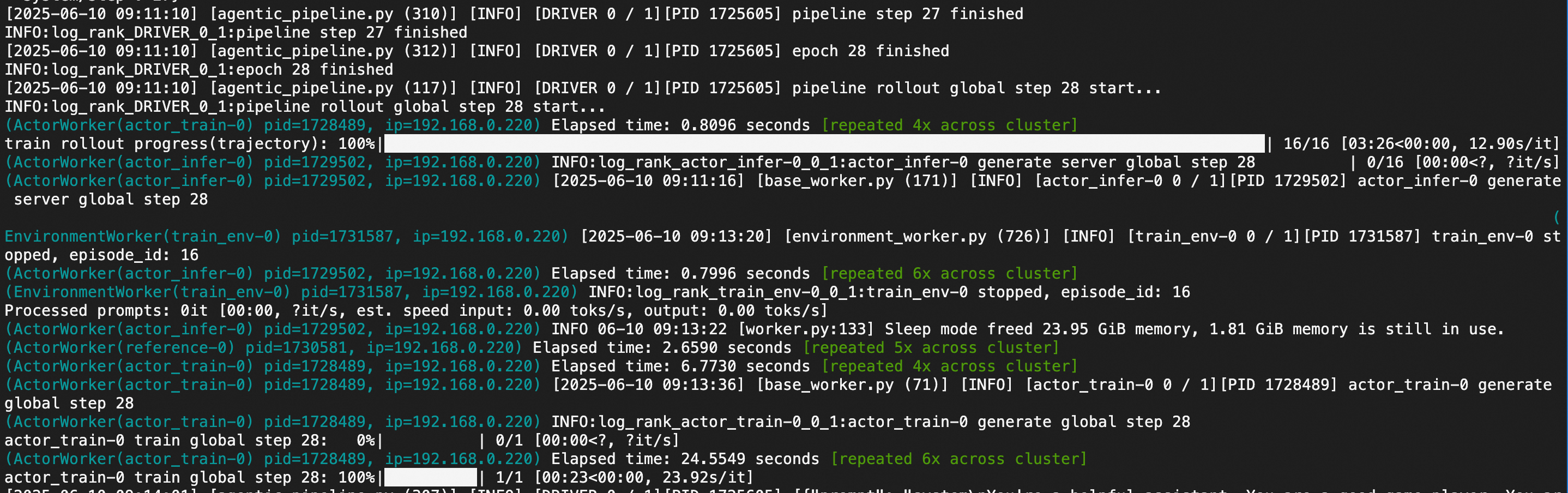
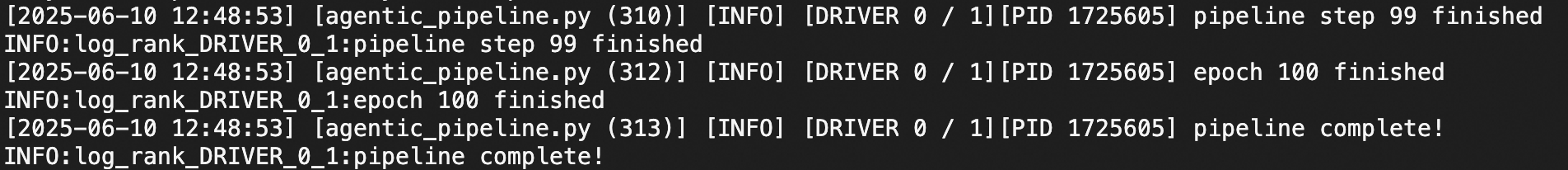
Reference: V100 Single-GPU Memory Configuration Optimization
# Reduce the system's expected number of GPUs from 8 to your actual 1 V100
num_gpus_per_node: 1
# Training processes are now mapped only to GPU 0
actor_train.device_mapping: list(range(0,1))
# Inference processes are now mapped only to GPU 0
actor_infer.device_mapping: list(range(0,1))
# Reference model processes are now mapped only to GPU 0
reference.device_mapping: list(range(0,1))
# Significantly reduce the batch sizes for Rollout and Validation stages to prevent out-of-memory errors on a single GPU
rollout_batch_size: 16
val_batch_size: 16
# V100 has better native support for FP16 than BF16 (unlike A100/H100). Switching to FP16 improves compatibility and stability, while also saving GPU memory.
actor_train.model_args.dtype: fp16
actor_infer.model_args.dtype: fp16
reference.model_args.dtype: fp16
# Switch the large model training framework from DeepSpeed to Megatron-LM. Parameters can be sent in batches, resulting in faster execution.
strategy_name: megatron_train
strategy_config:
tensor_model_parallel_size: 1
pipeline_model_parallel_size: 1
expert_model_parallel_size: 1
use_distributed_optimizer: true
recompute_granularity: full
# In megatron training the global train batch size is equivalent to per_device_train_batch_size * gradient_accumulation_steps * world_size
actor_train.training_args.per_device_train_batch_size: 1
actor_train.training_args.gradient_accumulation_steps: 16
# Reduce the maximum number of actions per trajectory, making each Rollout trajectory shorter that reduces the length of LLM-generated content.
max_actions_per_traj: 10
# Reduce the number of parallel training and validation environment groups to accommodate single-GPU resources.
train_env_manager.env_groups: 1
train_env_manager.n_groups: 1
val_env_manager.env_groups: 2
val_env_manager.n_groups: [1, 1]
val_env_manager.tags: [SimpleSokoban, FrozenLake]
# Reduce the total number of training steps for quicker full pipeline runs, useful for rapid debugging.
max_steps: 100