trescope ¶
Contents
Trescope ¶
-
class
trescope.Trescope( * args , ** kwargs ) [source] ¶ -
Heterogeneous language client , used to connect backend for debugging , visualization ( display mode or file mode ) , fetching inputs from display , etc . Before using it , please ensure that a backend has been started by typing trescope in terminal with enter , after starting backend , you should invoke
Trescope.initialize()first in your code before any other Trescope APIs called . It is a single instance , so you can use it globally in your code .Usage :
-
Open terminal , enter
trescope:
1
$ trescope
-
Open browser with the link info shown by terminal ( Available on ) .
-
Run the code :
1 2 3 4 5 6
from trescope import Trescope from trescope.config import Scatter3DConfig from trescope.toolbox import simpleDisplayOutputs Trescope().initialize(True, simpleDisplayOutputs(1, 4)) Trescope().selectOutput(0).plotScatter3D(x= [0, 1, 1, 0], y = [0, 0, 1, 1], z = [0, 0, 0, 0]).withConfig(Scatter3DConfig().color(0xffff0000))
-
Check your browser , see the result .
-
breakPoint( identifier : str ) → Dict [source] ¶ -
Pause program execution and return input data from
trescope.Inputwhen resume .- Parameters
-
identifier – Any string identifies which breakpoint
- Returns
-
Input data from control of display, see
trescope.control
-
initialize( open : bool , outputManager : Union [ trescope.core.OutputManager.FileOutputManager , trescope.core.OutputManager.DisplayOutputManager ] , identifier : str = 'main' ) → None [source] ¶ -
Initialize heterogeneous language client : specify outputs ( file output for image rendering and display output for interaction , such as debugging algorithm process step by step … ) and identifier for backend connection .
- Parameters
-
-
open – now always True
-
outputManager – The manager to arrange outputs , there are two types for OutputManager :
trescope.DisplayOutputManager(plots data to display , ) andtrescope.FileOutputManager. -
identifier – Default “main” . Any string for identifying backend , only same identifier leads to successful connection of heterogeneous language client and backend launched in terminal , you can specify backend identifier by passing args like this
trescope --identifier the-same-identifieror alias fortrescope --id the-same-identifier.
-
-
selectOutput( id : Union [ str , int ] ) → trescope.core.Output.Output [source] ¶ -
Select an
trescope.Outputto plot data , add control , etc .- Parameters
-
id – Output id that added when call
Trescope.initialize() - Returns
-
The output selected
-
OutputManager ¶
In trescope , you can specify two outputs for visualization data :
display
(
trescope.DisplayOutputManager
) or
file
(
trescope.FileOutputManager
) ,
display
for plotting data in display (browser) ,
file
for plotting data to image file .
DisplayOutput ¶
-
class
trescope.DisplayOutputManager( resolutionRow : int , resolutionColumn : int ) [source] ¶ -
Specify output as display , check data in display ( browser ) with interaction , divide whole display to resolutionRow * resolutionColumn grids , then layout outputs by specifying which grid to start at and how many grids to span .
- Parameters
-
-
resolutionRow – How many rows to divide
-
resolutionColumn – How many columns to divide
-
Example says all :
1 2 3 4 5 6 7 8 9 10 11 12 13
from trescope import Trescope, DisplayOutputManager, DisplayOutputDesc from trescope.config import Scatter2DConfig # Divide display to 4 * 10 grids outputManager = DisplayOutputManager(4, 10) # Output `startAt(0, 0).withSpan(1, 10)` occupies 1 * 10 grids and starts at grid(0 , 0) outputManager.add(DisplayOutputDesc().id('startAt(0, 0).withSpan(1, 10)').startAt(0, 0).withSpan(1, 10)) outputManager.add(DisplayOutputDesc().id('startAt(1, 0).withSpan(5, 2)').startAt(1, 0).withSpan(3, 2)) outputManager.add(DisplayOutputDesc().id('startAt(1, 3).withSpan(3, 2)').startAt(1, 2).withSpan(3, 8)) Trescope().initialize(True, outputManager) Trescope().selectOutput('startAt(0, 0).withSpan(1, 10)').plotScatter2D([0, 1, 2], [0, 1, 2]).withConfig(Scatter2DConfig()) Trescope().selectOutput('startAt(1, 0).withSpan(5, 2)').plotScatter2D([0, 1, 2], [0, 1, 2]).withConfig(Scatter2DConfig()) Trescope().selectOutput('startAt(1, 3).withSpan(3, 2)').plotScatter2D([0, 1, 2], [0, 1, 2]).withConfig(Scatter2DConfig())
You will see something below in browser :
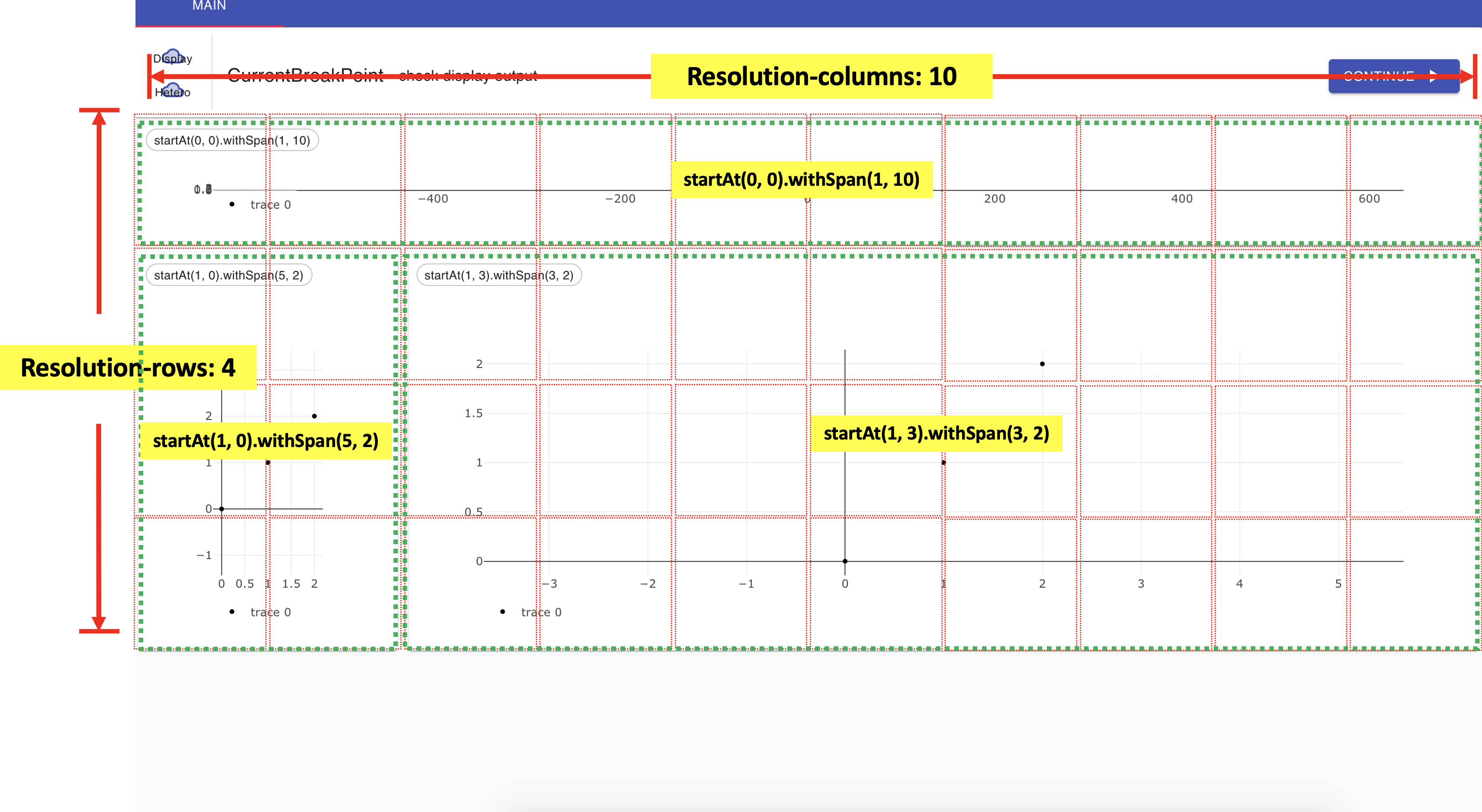
-
class
trescope.DisplayOutputDesc[source] ¶ -
Display output description , specify id , start and span of output .
-
id( id : Union [ str , int ] ) [source] ¶ -
Specify id of display output .
- Parameters
-
id – ID of display output
- Returns
-
self , for chain call
-
FileOutput ¶
-
class
trescope.FileOutputManager( directory : Union [ str , pathlib.Path ] , widthPixel : int = 640 , heightPixel : int = 480 ) [source] ¶ -
Specify output as file , plot data to image file .
- Parameters
-
-
directory – Directory where image file generated
-
widthPixel – image width
-
heightPixel – image height
-
-
class
trescope.FileOutputDesc[source] ¶ -
Display output description , specify id (name of image file) of output .
Output and Input ¶
In trescope , we use
trescope.Output
for data plotting and
trescope.Input
for user input .
Output ¶
-
class
trescope.Output( id : str , trescope ) [source] ¶ -
Output for plotting data .
-
plotFRONT3D( houseLayoutFile : Union [ str , pathlib.Path ] ) → trescope.core.Content.Content [source] ¶ -
Plot FRONT3D scene .
- Parameters
-
houseLayoutFile – Scene file
- Returns
-
Content
-
plotGraph( vertex : Union [ List , numpy.ndarray ] , link : Union [ List , numpy.ndarray ] , edge : Union [ List , numpy.ndarray ] ) → trescope.core.Content.Content [source] ¶ -
Plot graph .
- Parameters
-
-
vertex – vertex
-
link – link
-
edge – edge
-
- Returns
-
Content
-
plotHeatMap( intensity2DArray : Union [ List [ float ] , numpy.ndarray ] ) [source] ¶ -
Plot heatmap .
- Parameters
-
intensity2DArray – intensity
- Returns
-
Content
-
plotHistogram( x : Union [ List [ float ] , numpy.ndarray ] ) → trescope.core.Content.Content [source] ¶ -
Plot histogram .
- Parameters
-
x – x
- Returns
-
Content
-
plotImage( remoteOrLocalPath : Union [ str , pathlib.Path ] ) → trescope.core.Content.Content [source] ¶ -
Plot image .
- Parameters
-
remoteOrLocalPath – Image local path or url
- Returns
-
Content
-
plotLineSegment( x : Union [ List [ float ] , numpy.ndarray ] , y : Union [ List [ float ] , numpy.ndarray ] ) → trescope.core.Content.Content [source] ¶ -
Plot line segment .
- Parameters
-
-
x – x
-
y – y
-
- Returns
-
Content
-
plotLollipop3D( u : Union [ List [ float ] , numpy.ndarray ] , v : Union [ List [ float ] , numpy.ndarray ] , w : Union [ List [ float ] , numpy.ndarray ] ) → trescope.core.Content.Content [source] ¶ -
Plot lollipop .
- Parameters
-
-
u – u
-
v – v
-
w – w
-
- Returns
-
Content
-
plotMesh3D( x : Union [ List [ float ] , numpy.ndarray ] , y : Union [ List [ float ] , numpy.ndarray ] , z : Union [ List [ float ] , numpy.ndarray ] ) → trescope.core.Content.Content [source] ¶ -
Plot mesh .
- Parameters
-
-
x – x
-
y – y
-
z – z
-
- Returns
-
Content
-
plotPie( label : Union [ List , numpy.ndarray ] , value : Union [ List , numpy.ndarray ] ) → trescope.core.Content.Content [source] ¶ -
Plot pie .
- Parameters
-
-
label – label
-
value – value
-
- Returns
-
Content
-
plotScatter2D( x : Union [ List [ float ] , numpy.ndarray ] , y : Union [ List [ float ] , numpy.ndarray ] ) → trescope.core.Content.Content [source] ¶ -
Plot 2D scatter .
- Parameters
-
-
x – x
-
y – y
-
- Returns
-
Content
-
plotScatter3D( x : Union [ List [ float ] , numpy.ndarray ] , y : Union [ List [ float ] , numpy.ndarray ] , z : Union [ List [ float ] , numpy.ndarray ] ) → trescope.core.Content.Content [source] ¶ -
Plot 3D scatter .
- Parameters
-
-
x – x
-
y – y
-
z – z
-
- Returns
-
Content
-
plotSurface3D( intensity2DArray : Union [ List [ float ] , numpy.ndarray ] ) → trescope.core.Content.Content [source] ¶ -
Plot surface .
- Parameters
-
intensity2DArray – intensity
- Returns
-
Content
-
plotVectorField3D( u : Union [ List [ float ] , numpy.ndarray ] , v : Union [ List [ float ] , numpy.ndarray ] , w : Union [ List [ float ] , numpy.ndarray ] ) → trescope.core.Content.Content [source] ¶ -
Plot 3D vector field .
- Parameters
-
-
u – u
-
v – v
-
w – w
-
- Returns
-
Content
-
plotViolin( x : Union [ List [ float ] , numpy.ndarray ] ) → trescope.core.Content.Content [source] ¶ -
Plot violin , probability density .
- Parameters
-
x – x
- Returns
-
Content
-
plotVolume3D( x : Union [ List [ float ] , numpy.ndarray ] , y : Union [ List [ float ] , numpy.ndarray ] , z : Union [ List [ float ] , numpy.ndarray ] , value : Union [ List [ float ] , numpy.ndarray ] ) → trescope.core.Content.Content [source] ¶ -
Plot volume .
- Parameters
-
-
x – x
-
y – y
-
z – z
-
value – value
-
- Returns
-
Content
-
Input ¶
-
class
trescope.Input( host ) [source] ¶ -
Input for adding control , only works for display output . By adding control , you can input user information to control program execution to complete some jobs , such as labelling . Input data will return by
Trescope.breakPoint()
Content ¶
-
class
trescope.Content( output , ** kwargs ) [source] ¶ -
Contains all information to plot data , basic data and config of data .
Layout ¶
-
class
trescope.Layout[source] ¶ -
Specify output layout , such as title , axis , camera (if 3d data) and so on .
-
axisUniformScale( axisUniformScale : bool ) [source] ¶ -
Specify axis uniform scale or not .
- Parameters
-
axisUniformScale – True or False , default True
- Returns
-
self , for chain call
-
axisXTicks( tickValues : Union [ List [ float ] , numpy.ndarray ] , tickTexts : List [ str ] ) [source] ¶ -
Specify x axis ticks .
- Parameters
-
-
tickValues – values of ticks
-
tickTexts – text of ticks
-
- Returns
-
self , for chain call
-
camera( camera : trescope.config.Camera ) [source] ¶ -
Specify camera , only works for 3d data .
- Parameters
-
camera – camera
- Returns
-
self , for chain call
-
hoverLabelStyle( textColor : int , backgroundColor : int ) [source] ¶ -
Specify hover label style .
- Parameters
-
-
textColor – text color
-
backgroundColor – background color
-
- Returns
-
self , for chain call
-
legendOrientation( orientation : str ) [source] ¶ -
Specify legend orientation .
- Parameters
-
orientation – vertical or horizontal , default vertical
- Returns
-
self , for chain call
-