Interactive control ¶
Trescope provides powerful interactive_control ablities, one can design interactive makers, mesh part labelings.
interactive makers ¶
masker visualization ¶
trescope plot what you put into the grid, meanwhile, there is a masker corresponding to the object, one can use this command:
Trescope().selectOutput(0).plotAxisHelper3D().withConfig(AxisHelper3DConfig().width(5).axisLength(.5))
Trescope().selectOutput(0).plotScatter3D(
[0, 1, 1, 0],
[0, 0, 1, 1],
[0, 0, 0, 0]
).withConfig(Scatter3DConfig().color(0xffff0000).mode([ScatterMode.MARKERS]))
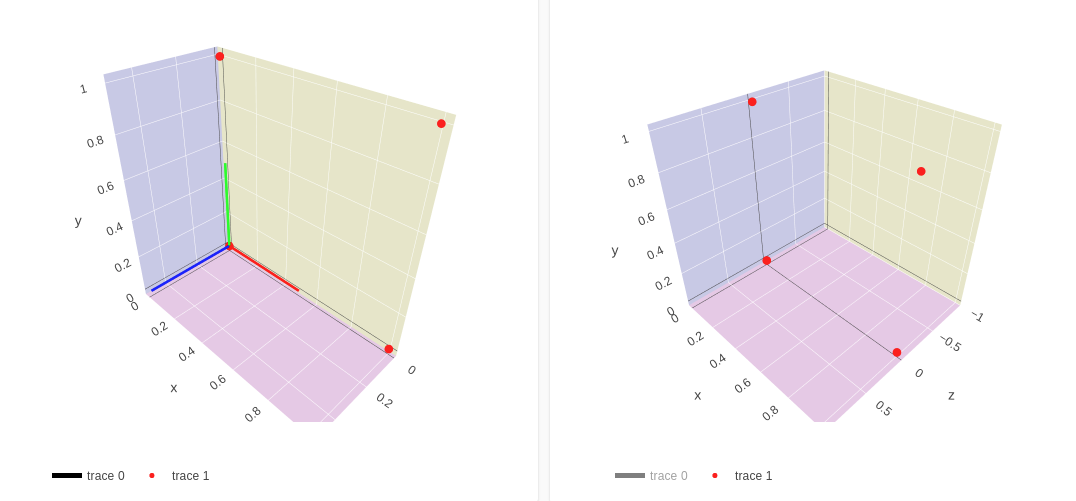
above command plot one axis as well as 3d point, if one click trace 0 button, the color turns to gray, and those axis disappears also, one may click trace 1 button, those points disappears.
attributes visualization ¶
Trescope().selectOutput(1).plotScatter3D(
[0, 1, 1, 0],
[0, 0, 1, 1],
[0, 0, 0, 0]
).withConfig(Scatter3DConfig().color(0xff00ff00).name(f'attribute visualization'))
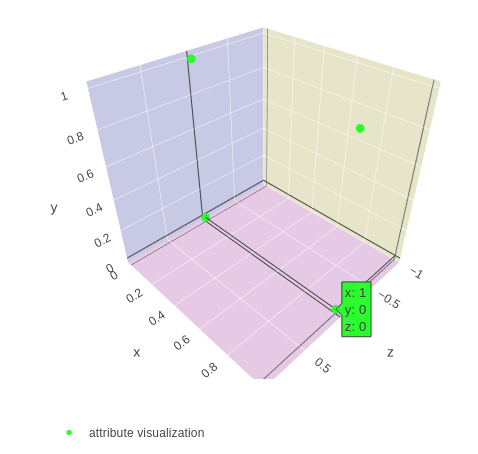
one may notice that if the mouse is put on the point, its coordinate appears, meanwhile, attribute visualization appears in the downside.